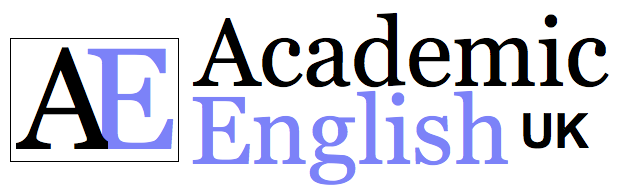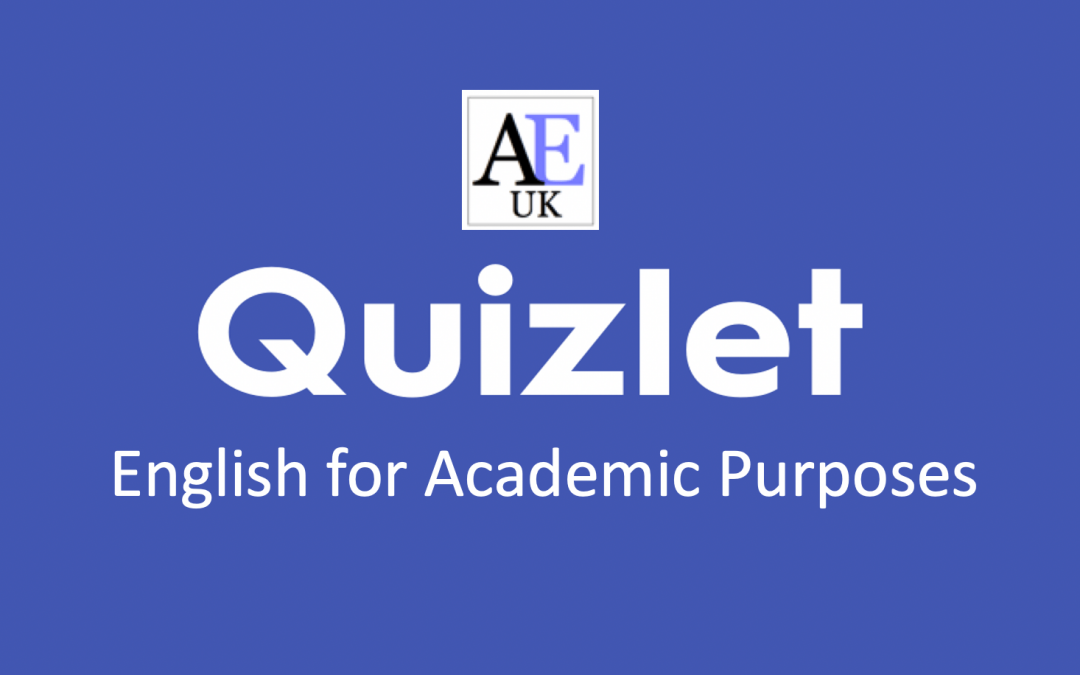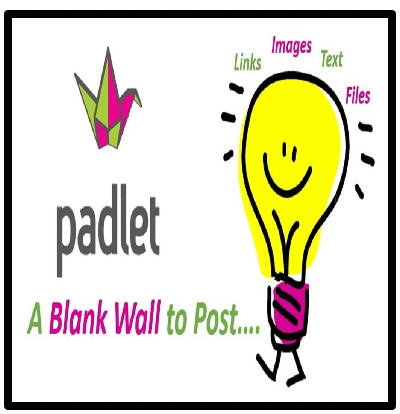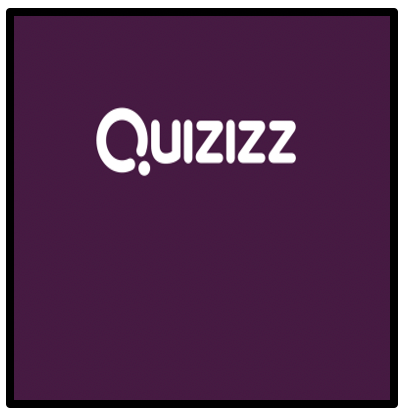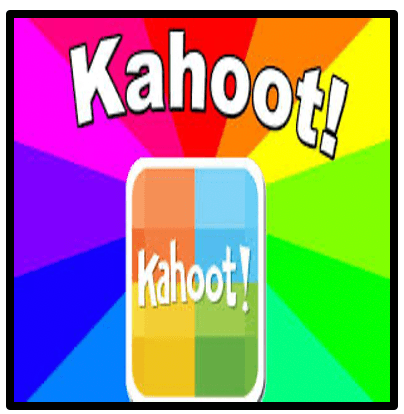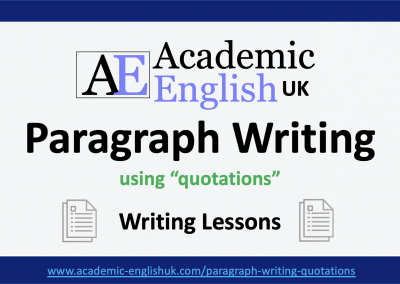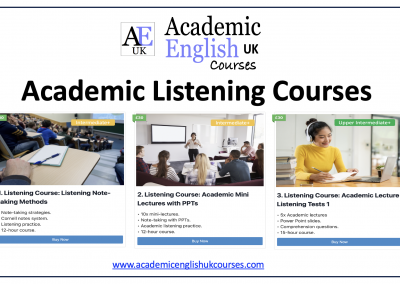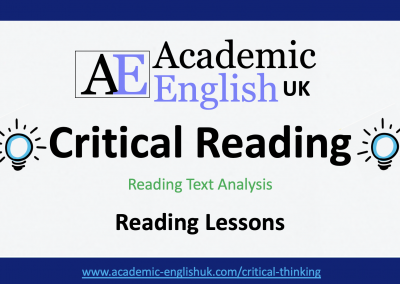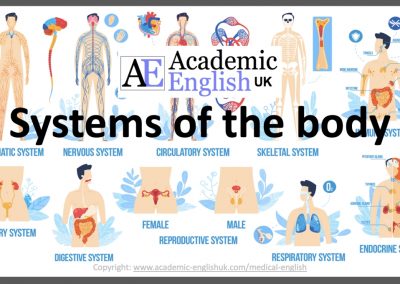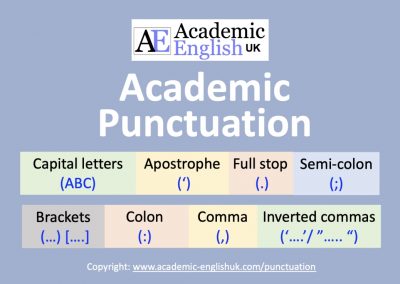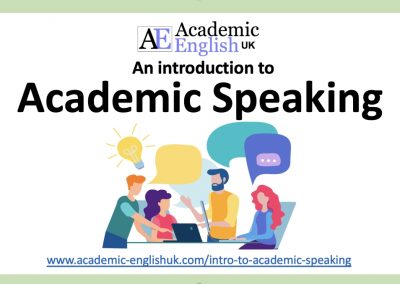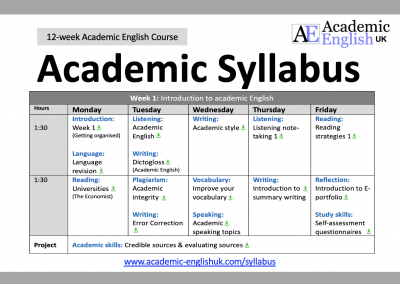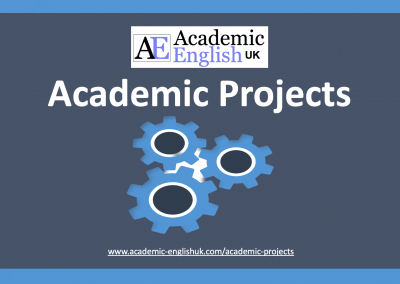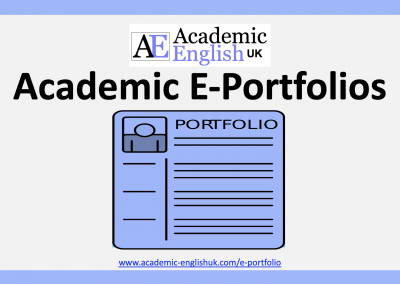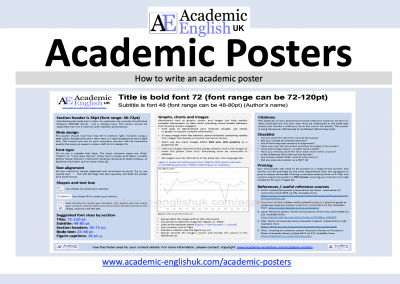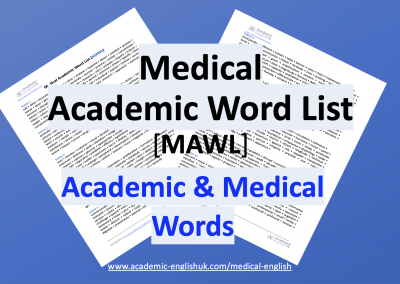QUIZLET for Academic Teachers
What is Quizlet?
Quizlet is one of the biggest vocabulary and flashcard learning websites on the net. It has flashcards and vocabulary sets for a wide-range of subjects. At its most basic, Quizlet provides teachers with the ability to create, use, share and rebuild vocabulary lists and provides various tools for study.
This is an excellent teaching tool for recycling, revising and consolidating vocabulary. It can make learning vocabulary fun, interactive and engaging. Teachers can create card sets to use in the classrooms but in addition, these sets can then be accessed by students to use as a revision tool. The possibilities are endless….
Go here: QUIZLET Website Link (it’s free)
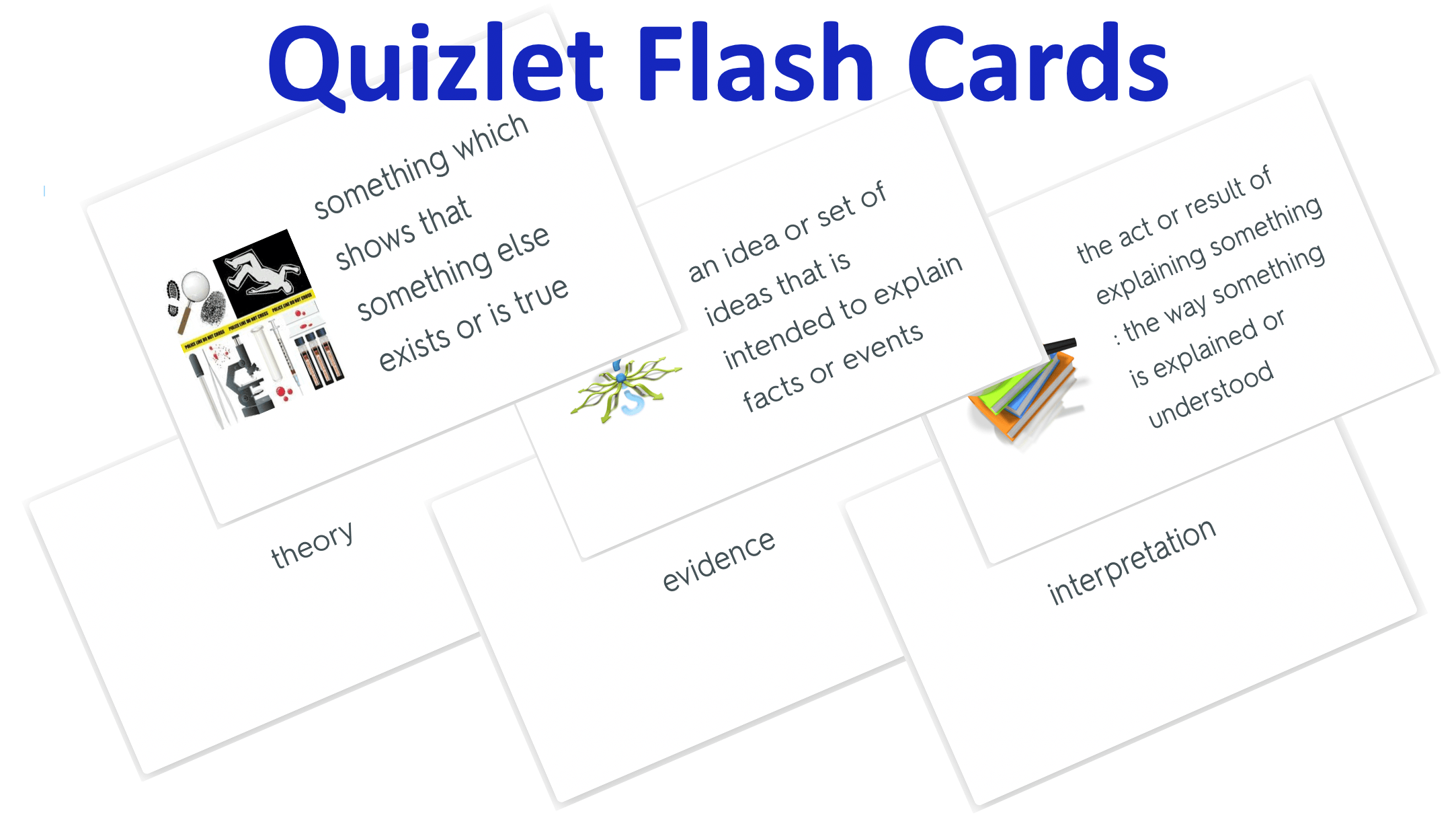
10 Key Quizlet Features
1. Flash Cards
A basic flash card is created by having the word (term) on one side of the card and on the other side it has the definition. The user can create sets of different vocabulary and store them on Quizlet. These cards can be revised through a number of features:
2. Write Feature
This feature provides the definition and asks the user to write the term.
3. Spell Feature
The term is read out loud and users must type in the term with the correct spelling.
4. Test Feature
This feature turns the cards into 20 test-type questions (written answer / true or false / multiple choice / matching).
5. Match Feature
6. Gravity
This is a fast-paced study game where correct answers prevent asteroids from hitting your planet! Each correct answer gets you one step closer to the next level.
7. Quizlet Live
This feature is an in-class, team-based learning game using mobile phones / laptops. Students work together to correctly match terms and definitions. The first team to match 12 in a row wins!
8. Learn Feature:
In this study mode, users are given a recommended study set based on whether or not they answer study set questions correctly. Repetition of terms answered incorrectly increase in frequency and a dashboard shows learning progress over time.
9.Quizlet Diagrams
Teachers can create diagrams to match terms with hotspots on an image. Users can study diagrams in Learn or Match mode
10. Google Classroom
If you already use Google Classroom, you can easily add students to a Quizlet class.